 |
How To Connect Your Palm to a Linux Box |
 |
This page is a small howto about what you must know and need to connect a Palm pilot to a linux box using a serial cable and one of the serial ports of the computer. If you want to use your Palm to connect to an external modem you also need a nullmodem adapter. And of course, few programs.
Anyway...you must have a strange
vision about the life, to work in linux in such way... :-), but
who knows when you need it..... ;-).
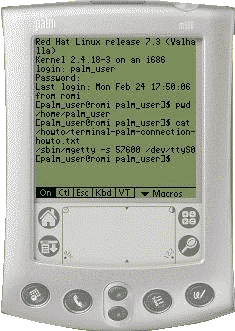
To be able to connect to the serial port of the linux box I used pTelenet program and the Palm serial cable (someone very handy can make himself such cable, but I preferred to buy one. The "m" series of Palm have a very tiny connector with 16 pins which is very difficult to use it without a proper socket. That's why I chose to use an original cable.)
Plug the serial cable to the serial port of your computer (COM1 in Linux is ttyS0 and COM2 is ttyS1) and the other end to Palm :-).
Go to /etc/mgetty+sendfax/ and modify the mgetty.config:
# direct connection of a
VT100 terminal which doesn't like DTR drops
#
port ttyS0 #the port is COM1
in MSDOS or in MS Windows
direct y
speed 57600
# toggle-dtr n
Before modify the inittab file try to test by typing to linux prompter (root) the following command:
/sbin/mgetty -s 57600 /dev/tty9
the -s parameter is the speed. Note!!! Do not try to rise the speed because the pTelenet program do not work on speed greater than 57600.
Set your pTelnet like this:
SERIAL
Port: RS232, Baud: 57600, Parity: N, Word: 8, Stopbits: 1,
RTS/CTS: check, Xon/Xof: unchecked
TERMINAL
Mode: Serial, Return: CR, Font: (is up to you), Width: (is up to
you), Charset: ISO
And now press "ON" (in the lower left corner of your screen). All you must to do (in case that everything is all right ;-) ) it is to send few RETURN (Enter) on your Palm. Your login screen must start! Do not try to login as root because you can not without special settings (not discussed in this page).
Now your final preparation:
Insert in inittab (at the end of the file):
s0:2345:respawn:/sbin/mgetty -s 57600 /dev/ttyS0
Save and now at the prompter type:
kill -HUP 1
to reinit the inittab. Now that is all....
More info about serial
communication of your Palm:
http://www.palmos.com/dev/support/docs/palmos/SerialCommunication.html
or about the Palm pins signaling:
http://www.palmos.com/dev/tech/hardware/palmhardware/
http://www.palmos.com/dev/tech/hardware/palmhardware/electrical_interface(16-pin)signals.pdf
For a Palm - modem connection you must buy or build a nullmodem adapter. See at the bottom of this page the pins assignment for a the adapter. I made it myself and is working properly. The pins assignment are standard for this kind of adapter and you must use it for any occasion when you need a nullmodem cable or adapter.
The following links give you more
information about Palm - modem connection:
http://www.geocities.com/daveinfopage/palm_modem.html
http://pakuro.is.sci.toho-u.ac.jp/aladin/palmcable-e.html
http://www.axios.de/palm/palm_adaptor.html
SSH Client for PalmOS
Also, I recommend you a SSH client (Top
Gun SSH for PalmOS) which is a masterpiece of programming.
With this program, you can ssh wherever you want!!! And is working
perfect! I used many times the
TGSSH to be connected to
a linux box is such way.
The pins assignment for 9-9 and 9-25 nullmodem adapter
Nullmode (9-9)
|
Nullmodem 9-25
|

|
|
LiNUX Horizon Main Page | LiNUX Horizon Online Shop | LiNUX Horizon Forum
Advertising links: Laptop Notebook | Calculatoare | PDA GPS


